Understanding Errors
All software products can occasionally be affected by bugs - particularly when there are enormous quantities of complex data processing involved.
We at ONE hope that any disruptions to your use and enjoyment of ONE will be minimal. However sometimes problems do occur and may be due to any of the following:
•Hardware/OS problems - issues with your computer's operating system or hardware (e.g. internet or hard drives failures). These problems are outside the control of ONE and usually affect other programs running on your computer, depending on their underlying technologies. Typical questions to ask yourself: Did the problem occur immediately after an update or upgrade to your operating system or after a system crash?
•ONE software bug - does the issue always occur when you perform a certain activity or sequence of events within ONE?
•User error - we all make mistakes, regardless of our level of expertise. Typical questions to ask yourself: Am I doing something wrong? What does the User Guide say? Does the Knowledge Base provide any solutions?
If ONE experiences an internal error from which it cannot recover, you are advised to make a note (with screen shots if possible) of the circumstances surrounding the error. Such errors should be reported to ONE for prompt resolution via the Support Suite.
A typical error that can occur on logging into ONE when there is no internet access is:
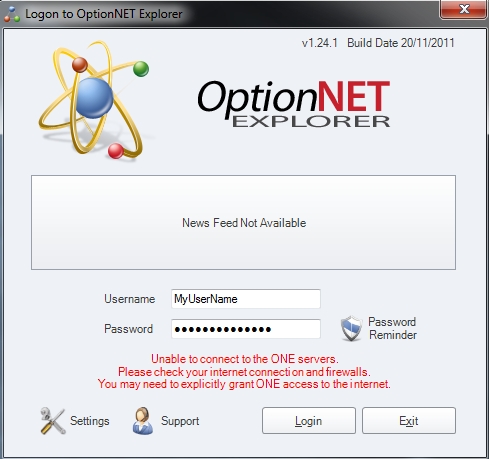
or
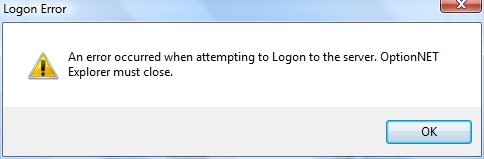
The solution is simple - ensure that your computer is connected to the internet and that your anti-virus software/firewall is not blocking ONE from connecting to the server.