Data Feed Section
The Data Feed section allows the maintenance of parameters controlling the integration of Live market data prices into ONE.
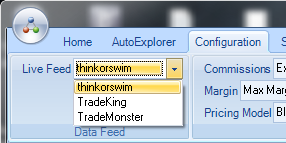
In future releases of ONE, as support is added for live data feeds and more extensive integration to other brokers, the Data Feed section of the Configuration tab will become more significant.
The current parameters displayed are as follows:
The features displayed on the Data Feed section of the Configuration tab |
|
Item Name |
Description |
Live Feed |
Allows selection of the data feed provider (broker) to which ONE will connect when you click the LIVE button. Currently three brokers are supported: To use ThinkOrSwim as your live data source please see here. To use TradeKing as your live data source please see here. To use TradeMondster as your live data source please see here. Please check this space for additional broker support in future releases. |
Pricing data is an essential element of trading software. Without data it would be impossible to model and record your trading positions. However, data comes with a cost: it is heavy on resources and can be expensive.
ONE's approach to pricing data is to keep costs down to a minimum without sacrificing data quality. It does this by adopting a dual approach:
•Historical data (EoD from 1st January 2005 and Intra-Day from 1st October 2010) is held on our secure servers and is always available to users logged into ONE.
•Live data is streamed into ONE from your broker software.
There are some limitations, as described below:
The types of Pricing data available to ONE |
|
Type of Data |
Description |
Live |
Live pricing data for the "real-time" today (LIVE). The Live prices are taken from your broker software which must be running (and into which you must be logged in) on the same computer as you are running ONE. Please note that if you are running ONE in a Virtual Machine or Windows Emulator (as you would be if your computer is a Mac) then the broker software must be running "on the emulator side" - that is, running in the same virtual or emulator environment as ONE is running. No Intra-Day data is available for that portion of the Live trading day already past due to exchange rules - such data will only be available after the open of the next trading day (when it technically becomes "historical" data). It is important to note that if your broker software supplies delayed prices instead of live prices then the prices available in ONE will also be delayed. Thus in our discussion of data, "Live" may actually mean "Delayed". |
Intra-Day |
Pricing data at five minute intervals during any given trading day - with the exception of the current trading day (see "Live" above). Intra-day data is freely available in ONE (no login to broker software is necessary) for all trading days on and after 1st October 2010. If LIVE is a Friday then Intra-Day data for this Friday is only available to ONE after market open on the following Monday (or Tuesday if Monday is a market holiday). However, you can still see the EOD prices from your broker data feed by pressing the LIVE button. |
End-of-Day (EOD) |
Pricing data for the end of any given trading day only. This data is available for the period preceding the introduction of Intra-Day data. EOD data is freely available in ONE (no login to broker software is necessary) for all trading days on and after 1st January 2005 and up to 30th September 2010 (from which date Intra-Day data becomes available). When only EOD data is available ONE will not allow you to select a time of day - the assumed time is "Market Close". |