Display Settings
Display Settings allow you to configure the look and feel of ONE.
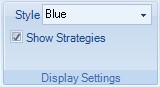
The features displayed on the Display Settings section of the Configuration tab |
|
Item Name |
Description |
Style |
Allows you to change the look and feel of ONE - use the dropdown menu to select a new visual style for ONE. Note this is a cosmetic change and does not affect any ONE functionality. |
Tick this checkbox if you want the "Today's Strategies" feature (see here) to be displayed on the "Home" tab of the ONE Ribbon. If this checkbox is unchecked then the "Today's Strategies" section is not displayed. |
|