Home Tab
The Home menu tab is the default tab shown in the Ribbon when ONE is first started. It is also the tab that is of most immediate use when trading and analysing Positions as it allows the selection of Trading Accounts, Trading Date & Time and the Committing of Trades.
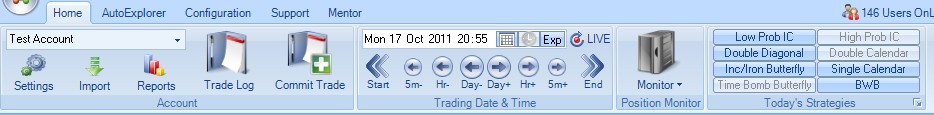
The Home tab has four main distinct sections as follows:
The sections of the Home tab |
|
Section Name |
Description |
Account |
The Account section allows you to maintain Accounts, create or adjust Trades and report on them. |
Trading Date & Time |
Used to set the Trading Date and Time for back testing. |
Position Monitor |
Display the Position Monitor for easy monitoring of your open Positions. |
Today's Strategies |
Highlight any Trading Strategies that are suitable for trading (according to pre-defined rules). |