Logout of ONE
It is possible to use ONE without ever logging out - that is, to remain logged in for as long as your computer is running, which could mean months, or even more, of consecutive use. By remaining logged in would mean that, for example, ONE is instantly available in the morning after a dormant night, with no user name or password to type, no waiting for ONE to load...
However, leaving your computer on all the time may be okay, but never logging out of ONE is not recommended because while you are using ONE, all trades and positions you create or amend are stored in memory on your computer. But when you logout of ONE all these items of data are transferred to our secure servers.
What does this mean? Well, one immediate benefit of transferring all your data to our servers is that next time you login to ONE, irrespective of from which computer, all your trading data is instantly available. Furthermore, data on our servers is secure and backed-up to professional standard:
If you have problems with your computer and need to restore your operating system, or have a new computer replacing the one you previously used to access ONE, or have more than one computer (for example: one at home and another at work) - in all these cases your trades and positions are instantly available to you once you log into ONE, irrespective of the computer you use.
But this flexibility can only be achieved if you log out of ONE, and this is why you are prevented from logging into ONE more than once at any one time - thus the single user license granted to you as a user of ONE enforces this stipulation. Breach of this single user license will result in account corruption for which we do not provide support.
Another reason to logout of ONE is to ensure that your software is up-to-date. Each time you login ONE will check to see if an upgrade is available and also downloads the latest underlying symbols - because new ones are added automatically by the exchange almost every day, so restarting regularly keeps your software right up-to-date too.
To logout of ONE, simply close the ONE main window by clicking the mouse on the "X" button in the extreme top right hand corner of the ONE main screen:
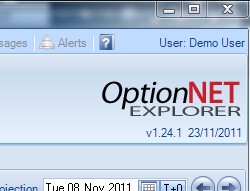
You will then be prompted for confirmation:
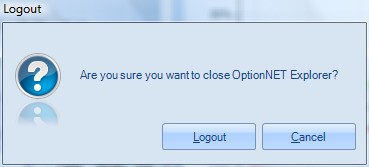
On selecting the Logout button, ONE will display the following message...
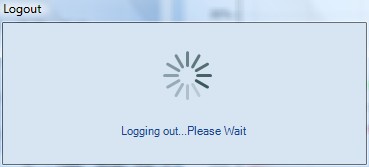
Please note that it is important to give ONE sufficient time to complete the logout process, as any interruptions - including lack of internet access - will result in ONE failing to save its data to our secure servers. Such failures will result in the following message:
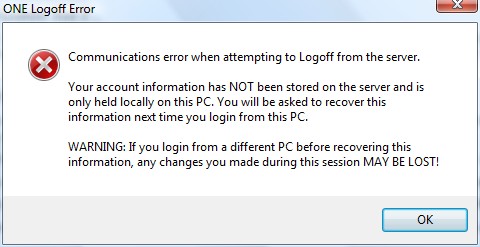
But don't worry, the next time you log into ONE - on the same computer with which you had the logout failure - you will be prompted with the following message asking if you want to recover your previously unsaved data:
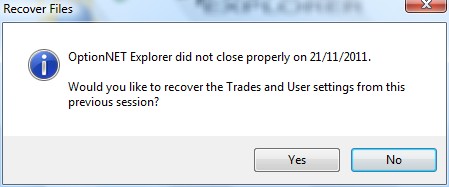
IMPORTANT: Without performing this recovery, any amendments you made to your data during your previous session will no longer be available to ONE and will be lost forever.