Password Maintenance
ONE knows who you are by the user-name that you entered in the Login process. This user-name is your unique identifier and the key to accessing your data - trades, positions and configuration preferences etc. This user-name, and its associated data, is protected by your password - a series of letters (of mixed case) and numbers that should be known only to you, and difficult to guess. You may wish to change your password for many reasons:
•When you first subscribed to ONE you were allocated a default password that you wish to change
•You believe your password has been compromised (someone else knows it)
•You change your password regularly for security reasons
You can change your password by selecting the "Password" Button on the Support tab:

First enter your current password - this ensures that this is a legitimate password change and not something initiated by someone else who happens to be using your computer while ONE is running. You will then have to enter your new password twice - this ensures that you haven't made any typing mistake. If you accidentally switch on Caps Lock you will get the following warning:
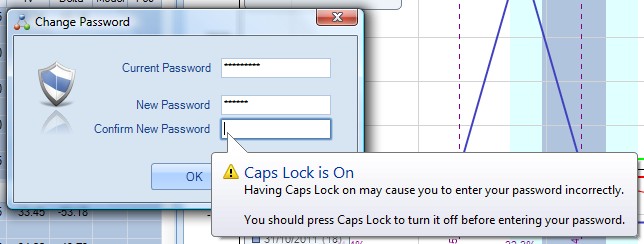
Once you have successfully changed your password you will receive the following message:
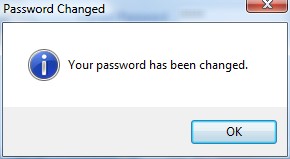
For more information on passwords and what goes to make a good password, see: http://en.wikipedia.org/wiki/Password_strength