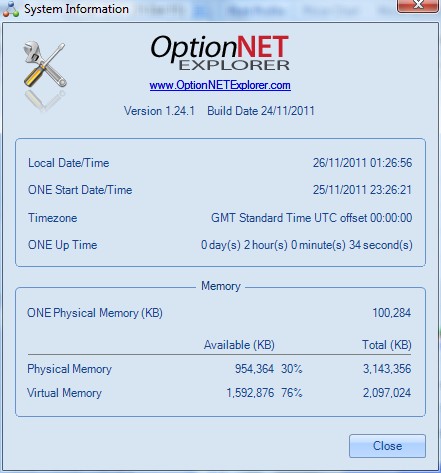System Info
Sometimes it may be useful to examine how ONE is performing on your computer or check on those runtime parameters that can affect ONE's processing. For example, if there is a potential performance problem with ONE on your computer you can check your computer's memory usage to test if that is where the problem lies. System Information can therefore be described as a diagnostic tool.
System Information comprises the following information:
1.ONE's Version number and build date.
2.Your computers Date and local Time zone.
3.When you logged into ONE and how long ago that was.
4.Physical and Virtual memory usage.
An example of System Information is shown as follows: