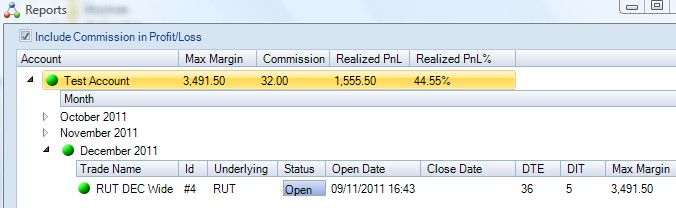Reports
This feature allows you to generate a Report to help analyse trade performance.
The Report shows detailed information about all trades, grouped by ONE Account and Month of creation:
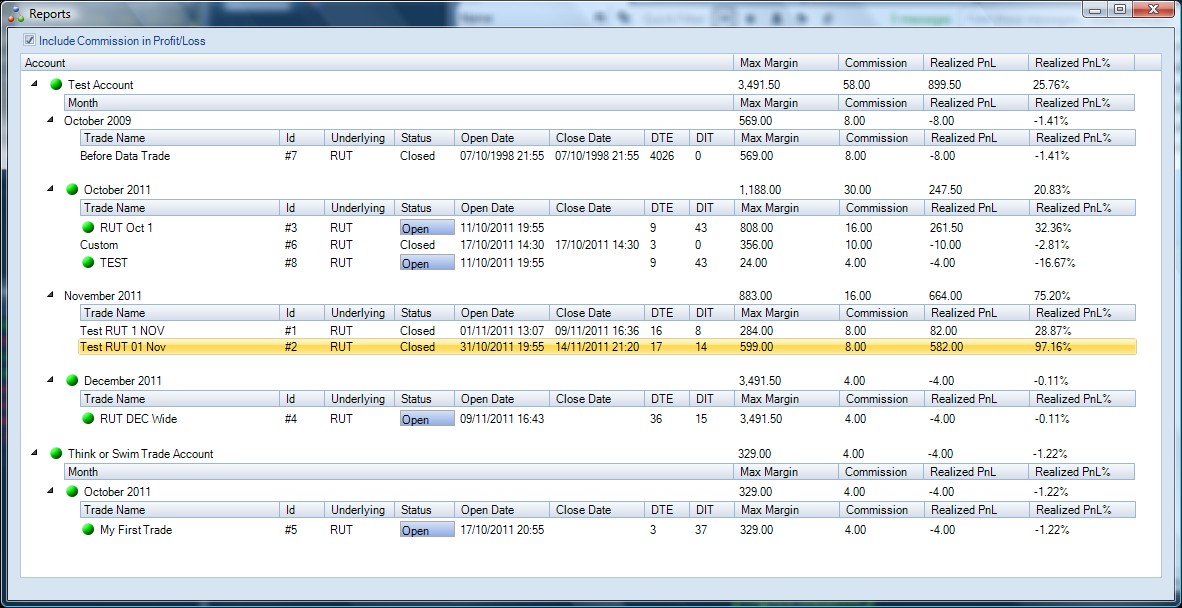
The report can include or exclude commissions when calculating Profit and Loss valuations. This is controlled by the checkbox at the top of the window.
Please note that the Profit and Loss figures represent Realized valuations only - Profit and Loss for open trade legs will not be included in the report. This may result in different figures from other areas of the software which does include valuations for open trade legs.
The report groups all trades according to the ONE Account they belong to. For example, the following screen shot shows details at the Account level (the highest level):
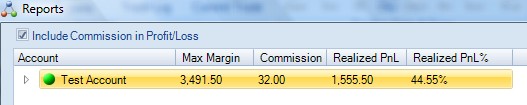
Note the green circle - this indicates that Open Positions exist within the level (Account or Month).
Clicking on the Account opens up to show trades grouped by month:
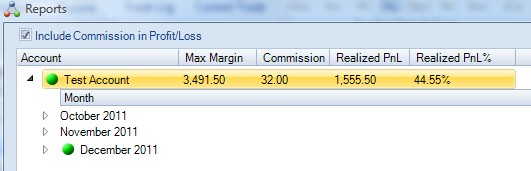
And finally clicking on an individual month will show all individual trades within that month: