Account Selection
Accounts are used to group trades into convenient categories.
When you first run ONE you will find that a single default Account called "Test Account" has been created for you. You are free to use this default or to add any other accounts as you so wish. Accounts can also be deleted (but be warned: any trades associated with a deleted Account are also deleted and cannot be restored).
When you create Trades and Positions in ONE they have to be associated with an Account. If you create a very large number of trades within a single Account it may become difficult to keep track of all them. Using Accounts enables you to categorize your trades, to separate them according to some criteria of your own.
For example, you may create an Account:
•for live trades only (and create another account for paper trades).
•for trades made with a particular brokerage (e.g. "thinkorswim Account").
•for positions of a particular type (e.g. "Butterfly Trades Account").
•for particular underlying vehicles (e.g. "RUT Account").
•for back testing or simulations of particular trading strategies (e.g. "Strategy X Account").
•for any combination of above (or any reason).
Remember that Accounts are for your convenience. They may correspond to a real life "thing" or an arbitrary "fiction" - it's up to you - but they must mean something to you if they are going to of any use, otherwise they risk confusing rather than helping!
Account Selection allows you to choose one of your Accounts for processing any trades or positions associated with that account.
By clicking on the dropdown you can select one of your existing accounts.
For example, when you start ONE, your most recently used account will be pre-selected as a default:
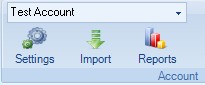
Selecting the dropdown will display all available accounts.
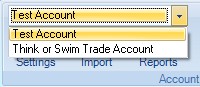
Move your mouse cursor over the account you would like to work with and select it by clicking on it - and you have selected the account. ONE should then use that account in its further processing.
