Position Snapshot
The Position Snapshot contains important summary information pertaining to a Position at a given point in time.
ONE uses this information in order to calculate the position standard deviation movements, implied volatility changes, margin profiles and the percentage profit and loss values. For this reason, it is important that these values are maintained correctly.
There are two ways in which you can access the Position Snapshot:
1) When creating a Trade - the Position Snapshot is embedded in the Trade Documentation screen, as shown in the following screen-shot:
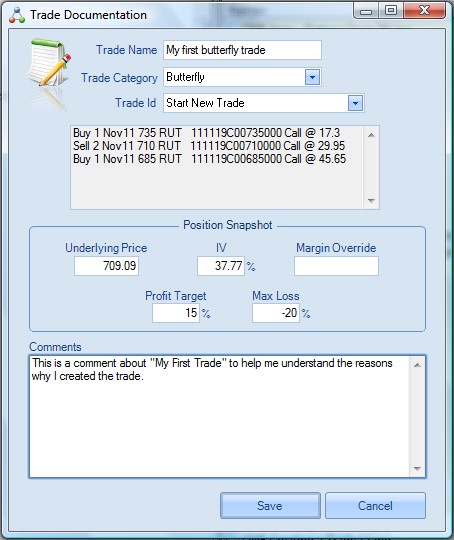
2) When viewing the Trade Log - the Position Snapshot is available by right mouse clicking on a Comment line in the Trade Log and selecting the "Edit Snapshot..." menu option:
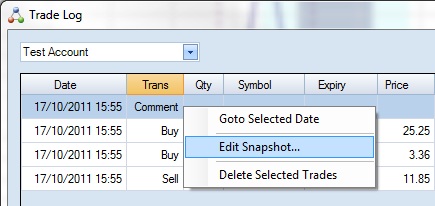
which will then display the corresponding Position Snapshot information window:
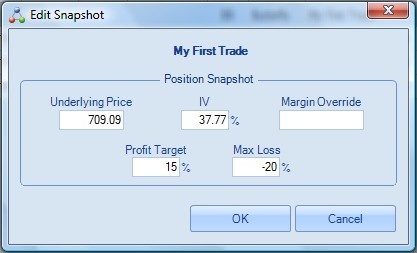
The data items displayed on the Position Snapshot screen |
|
Data Item Name |
Description |
Underlying Price |
The actual Underlying Price at the time of the Trade. |
IV |
The actual Implied Volatility Percentage at the time of the Trade. |
Margin Override |
The user supplied Margin at the time of the Trade. This value will override any values calculated by ONE. |
The Profit Target percentage. Displayed in the Risk Profile on the Analysis Tools screen area. |
|
The Maximum Loss percentage. Displayed in the Risk Profile on the Analysis Tools screen area. |
|