Open Position screen area
The Open Position screen area is where an available Open Position can be selected and summary information displayed.
In order to display any data it requires prior selection of both the Account and Trading Date/Time (from the "Home" menu item in the Ribbon screen area) and also prior selection of the Underlying vehicle (from the Underlying screen area).
The dropdown control allows you to select an existing position (for the above combination of Account, Trading Date/Time and Underlying vehicle) or create a new Position.
The following screen shot shows a typical Open Position screen:
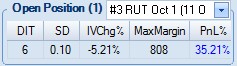
Note that the number in brackets after the screen title - in this case: "Open Position (1)" - indicates the number of Open Positions available for the selected Account, Trading Date/Time and Underlying vehicle combination: therefore the above example has only one open position.
Using the dropdown to see all the available Open Positions confirms this:
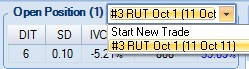
Note the "Start New Trade" item in the dropdown list - if selected this will allow you to create a new Position.
Finally note that the Open Position in the above example has a name preceded by the hash ("#") symbol and a number - this is a system Trade Id which is automatically generated and added to any description given to the Position by the user when it is created. This Trade Id therefore uniquely identifies an Open Position within the software and is used in reporting or when dealing with Support Issues (especially useful when two or more Positions share near identical names or descriptions).
The above example therefore has a Trade Id of "3" ("#3") - this would indicate that there is also a Position #1 and #2 which already exist, perhaps for a different Account, Trading Date/Time and Underlying vehicle combination.
ONE not displaying the Open Positions or details you expect?
Check that you have selected the correct Account, Trading Date/Time and Underlying vehicle.
The summary details displayed about an Open Position are as follows:
The data items displayed on the Open Position screen |
|
Data Item Name |
Description |
DIT |
The number of Days in Trade - the number of days that has elapsed since the Position was first opened. |
SD |
Standard Deviation move since the start of trade - the number of standard deviations that the underlying vehicles price has moved since the Position was first opened. |
IVChg% |
Percentage change in Implied Volatility since start of trade - a measure of how much the Implied Volatility has changed since the Position was first opened. |
Margin |
The margin displayed here is determined by the configuration setting in the "General Setting" section of the Configuration tab in the Ribbon area (see here). Possible values are one of: •Max Margin •Current Margin •Original Margin •Max Absolute Risk •Current Absolute Risk •Original Absolute Risk Note that if a Margin Override exists for the current Position then that value will be displayed instead of the calculated Absolute Risk or Margin values or Margin Override values. The Margin Override values are held on the Position Snapshot information in the Trade Log for the current Position. |
PnL% |
Percentage Profit or Loss of the Position with respect to the Margin Model selected. |