General Settings Section
General setting allow you to configure how ONE calculates Position costs, Margins, and options prices using the Pricing Model. It also allows additional customisation as to how certain information is displayed.
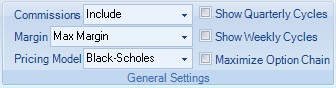
The parameters displayed on the General Settings section of the Configuration tab |
|
Item Name |
Description |
Determines how ONE is to use Commission fees when calculating Profit and Loss. Possible values are: •"Exclude" - exclude Commissions from the calculation. •"Include" - include Commissions in the calculation (current Commission fees spent so far). •"Inc Round Trip" - include Commissions spent so far and any future Commissions necessary to close the Position in the calculation. |
|
Determines how ONE is to use Margin (Buying Power Reduction) values in its calculation of Profit and Loss percentages. Possible values are: •"Max Margin" - the maximum margin encountered so far during the life of the Position, calculated from the time the Position was opened to the current Trading Date and Time. •"Current Margin" -the currently determined margin (based on the current state of the Position including any adjustments). •"Original Margin" - the margin originally determined when the Position was first opened. •"Max Absolute Risk" - the maximum Absolute Risk encountered so far during the life of the Position, calculated from the time the Position was opened to the current Trading Date and Time. •"Current Absolute Risk" - the currently determined Absolute Risk (based on the current state of the Position including any adjustments). •"Original Absolute Risk" - the Absolute Risk originally determined when the Position was first opened. In order to help you decide which Margin is best for your purposes, see the discussion on Margins in OptionNET Explorer here. |
|
Pricing Model |
Determines how ONE calculates theoretical option prices and the Greeks. There is currently only one possible value: •"Black-Scholes" - use the Black-Scholes pricing model. |
Show Quarterly Cycles |
If the checkbox is ticked show the available Quarterly Options in the Option Chain screen area. |
Show Weekly Cycles |
If the checkbox is ticked show the available Weekly Options in the Option Chain screen area. |
If the checkbox is ticked, minimise or completely remove the Trade Analysis section in an attempt to show the maximum number of strikes possible in the Option Chain. |
|
Within OptionNET Explorer the primary reason for using Margin is in the calculation of the percentage Profit or Loss (PnL%). The Margin can be envisaged as a measure of the overall "cost" of a Position which, when compared to the Position's value at any stage during that Position's lifetime will yield a percentage Profit or Loss - information essential to evaluating the effectiveness of any given trade or trading strategy.
However, unlike the buying and selling of stocks and shares where the cost of any holding is clearly defined, the costs involved in dealing in Financial Options are not so clear. For example, if we were to open a Credit Spread - yielding an initial credit - and if that Position were to remain in credit during the rest of its lifespan, then what is the cost to the trader of that Spread? Furthermore, as a Position is adjusted its margin will change, so which of the many potential margins should we use in the calculation of PnL%?
In order to address some of these concerns various definitions of margin have come into use within the trading world. OptionNET Explorer makes use of three different definitions:
•Absolute Risk - this is the amount of capital that is theoretically at risk. For example, buying a call will result in an Absolute Risk equal to the cost of the call (i.e. there being no loss other than the cost of the option itself) while selling a naked call will result in an "Unlimited" Absolute Risk (if the underlying price were to go to infinity, so would your losses).
•Margin - calculated using the Reg-T Margin Requirement Rules. Note that FINRA rules are not included.
•Margin override - the user can supply their own margin values by entering a value in the Position Snapshot against any given position adjustment (the presence of an override [non-blank] value means that ONE will use that value regardless of the margin type selected in the ONE configuration). Permitted values for this field are a positive numeric value, the word "Unlimited" (without the speech marks) or nothing (leave the field blank).
It is worthwhile noting that OptionNET Explorers Reg-T Margin may or may not match that calculated by your broker. For example, ThinkOrSwim's margin calculation appears to match that of OptionNET Explorer but this is not guaranteed. According to Wikipedia (http://en.wikipedia.org/wiki/Margin_%28finance%29) Margin can be defined as:
"collateral that the holder of a financial instrument has to deposit to cover some or all of the credit risk of their counterparty (most often their broker or an exchange".).
Some brokers may decide to offset increased risk by setting a margin requirement above that as detailed by the Reg-T rules. For further details of these rules see: http://www.cboe.com/tradtool/MarginReq.aspx).
When you create or amend a Position, OptionNET Explorer calculates and saves both Absolute Risk and the Margin for that moment in the life of the Position. This means that you can easily change the margin definition used in the calculation of PnL%. However, please note that if you enter a margin override against any position adjustment then the two calculated margins are effectively ignored and the override is used by ONE instead.
Having decided upon "Absolute Risk" or "Margin" as your calculation method you then need to decide how to deal with the issue of margin requirements changing over the lifetime of a Position - to this end, OptionNET Explorer allows you to select one of "Maximum", "Current" or "Original" to indicate which of the potentially many possible margins to use.
Note that it could be argued that it is to a great extent irrelevant what definition of margin we employ as long as we are consistent in its usage - we can only compare the PnL% of two strategies if they both are using the same margin calculation.