Configuration Tab
The Configuration tab, located in the Ribbon screen area, allows you to maintain configuration parameters that affect the look, feel and behaviour of ONE. You can therefore change ONE to suit your personal preferences.
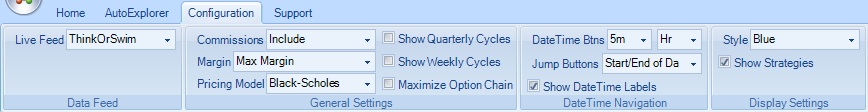
The Configuration Section has the following features:
The sections of the Configuration tab |
|
Section Name |
Description |
Data Feed |
Maintain settings for the Live broker data feeds. |
General Settings |
Maintain General settings for ONE. |
DateTime Navigation |
Maintain settings for the Trading Date & Time navigation controls. |
Display Settings |
Maintain settings for the look and feel of ONE. |