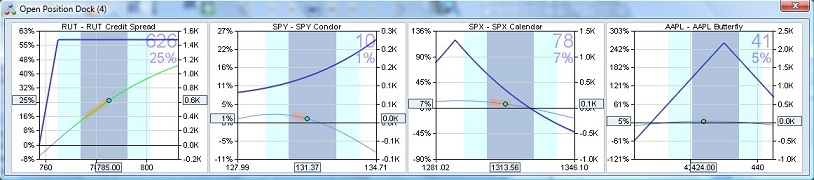Monitor Dock
The Monitor Dock displays all of your LIVE Open Positions across all Accounts as individual risk profiles (one risk profile for each open Trading Position).
The date and time used to determine the positions that are open is the system clock as set in your operating system. The Position Monitor does not use the current Trading Date and Time set in the ONE software.
If you have no open positions at the current time, the window will not open.
The Monitor Dock will graphically show any Open Positions, helping you to monitor all of your positions from a single window. To increase or decrease the size of the displayed charts simply re-size the window.
The display is a simplified version of the Risk Chart (see here) showing changes in the Profit and Loss (along the vertical axis) of the Trading Position as the underlying price changes (along the horizontal axis). The percentage Profit and Loss (as a function of the Position Margin) is labelled on the left hand side with the absolute dollar Profit and Loss amount on the right hand side. The current Profit or Loss (value and percentage) are also shown as a large legend on the chart.
For example, the following Monitor Dock shows a single Open Position on a "RUT" trade currently in profit by $231 or 7% of margin: