Position Monitor
What is the Position Monitor Section?
The Position Monitor section, located on the Home Tab of the Ribbon screen area, allows you to monitor your live Open Positions across all selected Accounts. Note that for an Account to be included in the Position Monitor it must be configured in "Account Settings" (see here).
The date and time used to determine the positions that are open is the system clock as set in your operating system. The Position Monitor does not use the current Trading Date and Time set in the ONE software.
Clicking on the Monitor button will display three choices:
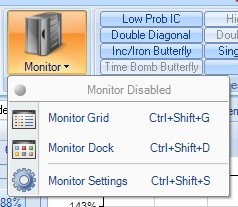
The choices available from the Monitor Section of the Home tab |
|
Item Name |
Description |
Monitor Grid |
Opens a new window displaying all Open Positions in tabular format. |
Monitor Dock |
Opens a new window displaying all Open Positions as individual Risk Profiles (visual display or graph). |
Monitor Settings |
Currently not available. |