Closing a Trade
The process involved in closing a Trading Position is effectively the same as that of adjusting a Trading Position - you are adjusting the Position with exactly enough contracts to cancel out its open trades. See here for a detailed description of adjusting trades.
However, there is a useful shortcut when closing a Trading Position which saves you having to manually identify all the Strikes necessary to cancel out the Open Position:
Right click your mouse on the "Model" column header in the Option Chain and select "Enter Closing Model Trades" - ONE will then automatically populate the "Model" column with the required contracts necessary to close the Trading Position. Then press the "Commit Trade" button to save the adjustment (see here).
It is worthwhile noting that if one of your Option Symbols in a Position expires - you must close that Trade out manually - ONE does not automatically expire options.
For example, imagine you have an Open Position that has as one of its constituent strikes a Call option with an expiry date of 22nd October 2011. If you do not close out this strike by 22nd October 2011 then when you subsequently access the Open Position for dates after 22nd October 2011, you will see the following error for each expired strike in the Open Position:
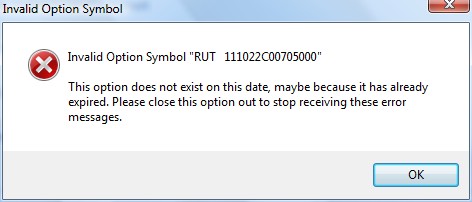
The solution is to set your Trading Date to the end of day on the Expiry Date (22nd October 2011 in this example) and make an adjustment to the Open Position that closes the expiring option. You can then update the settlement price for the option in the Trade Log as necessary.